Google Forms is getting smarter! Now we can have more intelligent response validation.
"When you know the specific type of answer you’re looking for, it’s often helpful to validate responses in Forms. For example, if you’re asking for a website, Forms can double-check that the answer provided is a URL. If you ask respondents for their age, for instance, we may recommend validating that the answer they provide is a whole number."
"When you know the specific type of answer you’re looking for, it’s often helpful to validate responses in Forms. For example, if you’re asking for a website, Forms can double-check that the answer provided is a URL. If you ask respondents for their age, for instance, we may recommend validating that the answer they provide is a whole number."
There are also some new preference setting out there!
"If you use similar settings across all of your forms, you can now save time by assigning default settings to apply to any new forms you create. For instance, you can choose to always collect email addresses, make questions required every time, and assign default quiz point values."
"If you use similar settings across all of your forms, you can now save time by assigning default settings to apply to any new forms you create. For instance, you can choose to always collect email addresses, make questions required every time, and assign default quiz point values."
Checkbox Grid Questions!!! So excited about these.
"Sometimes a question is more complex than multiple choice or checkbox answers alone can satisfy—you need to be able to select multiple options from multiple categories. Going forward, you can use the “Checkbox grid” question type to get the answers you need, like dates and times that work for an upcoming meeting."
I love this idea for scheduling writing conferences or student presentations!
"Sometimes a question is more complex than multiple choice or checkbox answers alone can satisfy—you need to be able to select multiple options from multiple categories. Going forward, you can use the “Checkbox grid” question type to get the answers you need, like dates and times that work for an upcoming meeting."
I love this idea for scheduling writing conferences or student presentations!
And....save the best for last "Section Reorder"! Moving large checkbox areas in forms has always been a pain. Now it is so much simpler!
"We heard you loud and clear—you need an easy way to organize (and reorganize) your questions in Forms. In response to your feedback, we’re now making it possible to reorder whole sections quickly and easily."
"We heard you loud and clear—you need an easy way to organize (and reorganize) your questions in Forms. In response to your feedback, we’re now making it possible to reorder whole sections quickly and easily."
These roll outs should be out within the next couple of weeks! Thank you Google for listening to feedback! We love new stuff!
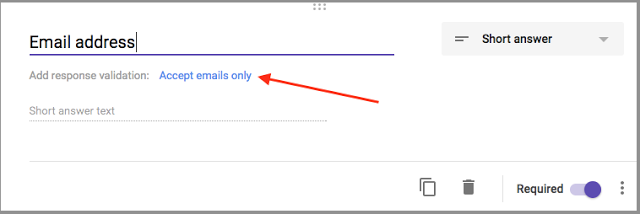
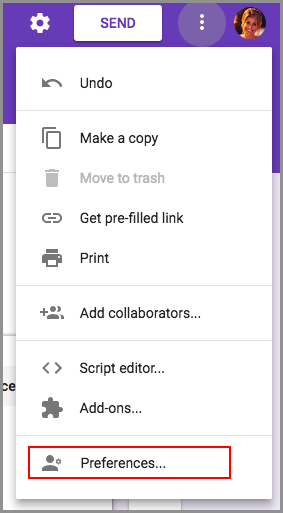
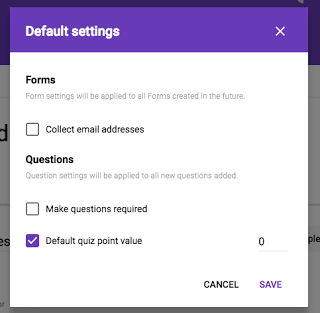
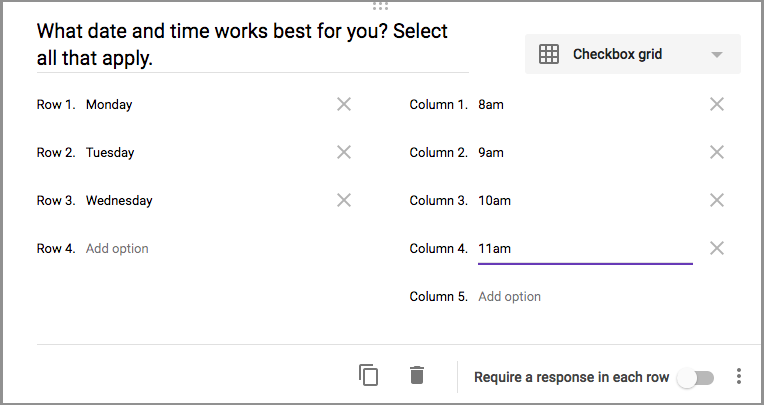
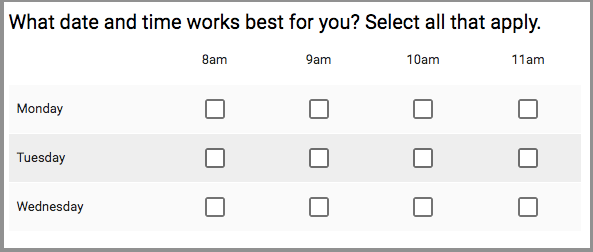
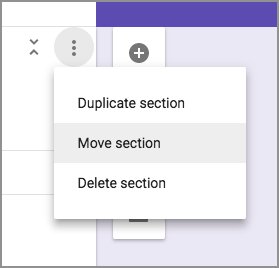
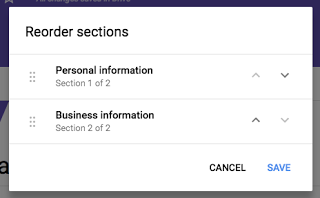
 RSS Feed
RSS Feed